Submitting Questions
Once you have either joined or been invited to participate in an exercise, you are likely to be asked first to submit questions that will be scored by yourself and others who are participating.
Note
You may join at any stage of the exercise - either to submit questions, score questions, or both.
To submit questions to the exercise, take the following steps:
- Sign-in to your account
- Navigate to 'invited exercises' from the left pannel, or from the main page (quick link)
- You will see a blue button with 'Submit' if the exercise is ready to have questions submitted to it
- Enter the submission page, you can submit one or multiple question for the exercise (title and details of the exercise will be displayed to you)
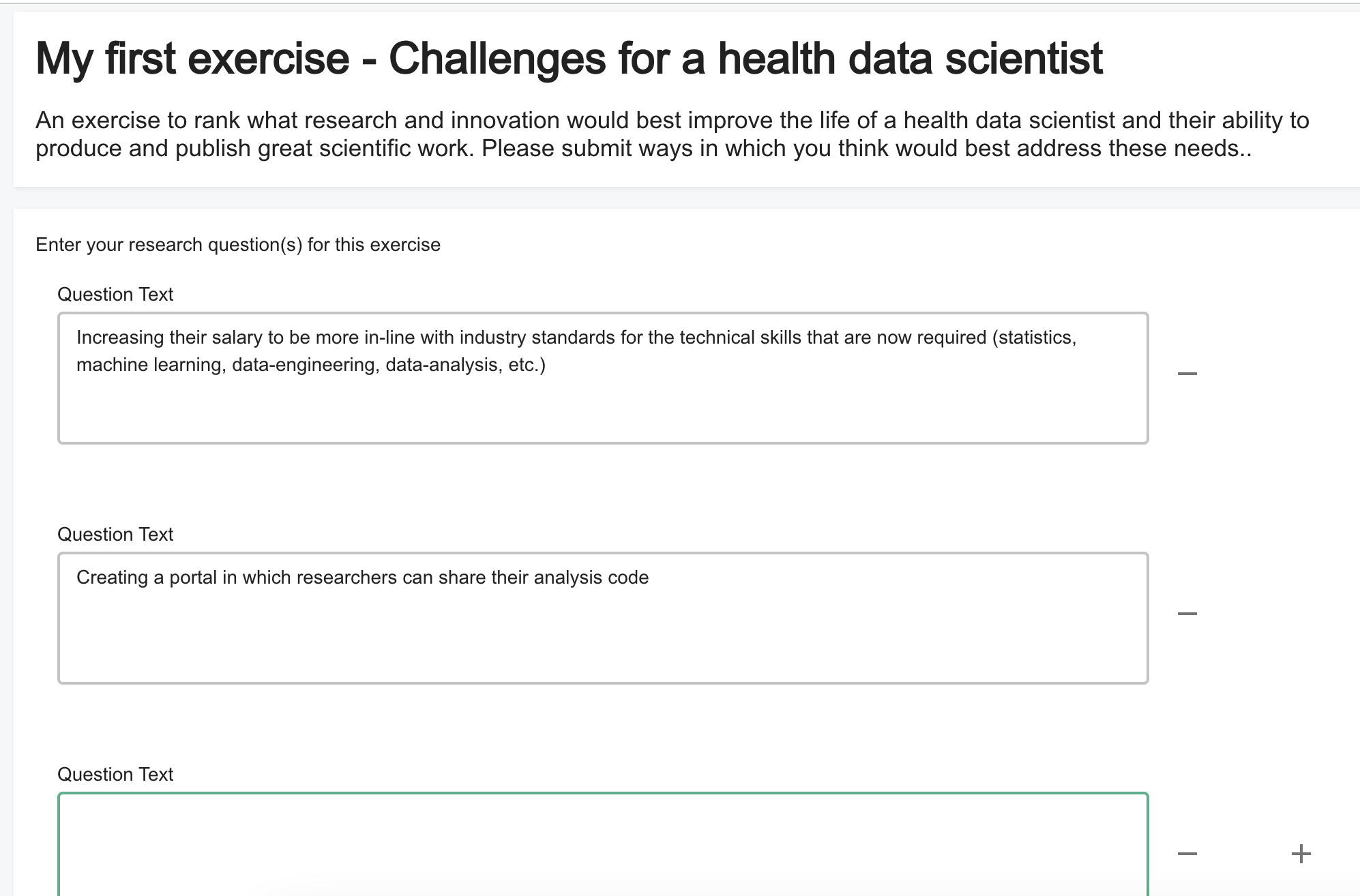
- Click submit - and you're done!
- when all questions have been gathered - you'll be able to score the exercise
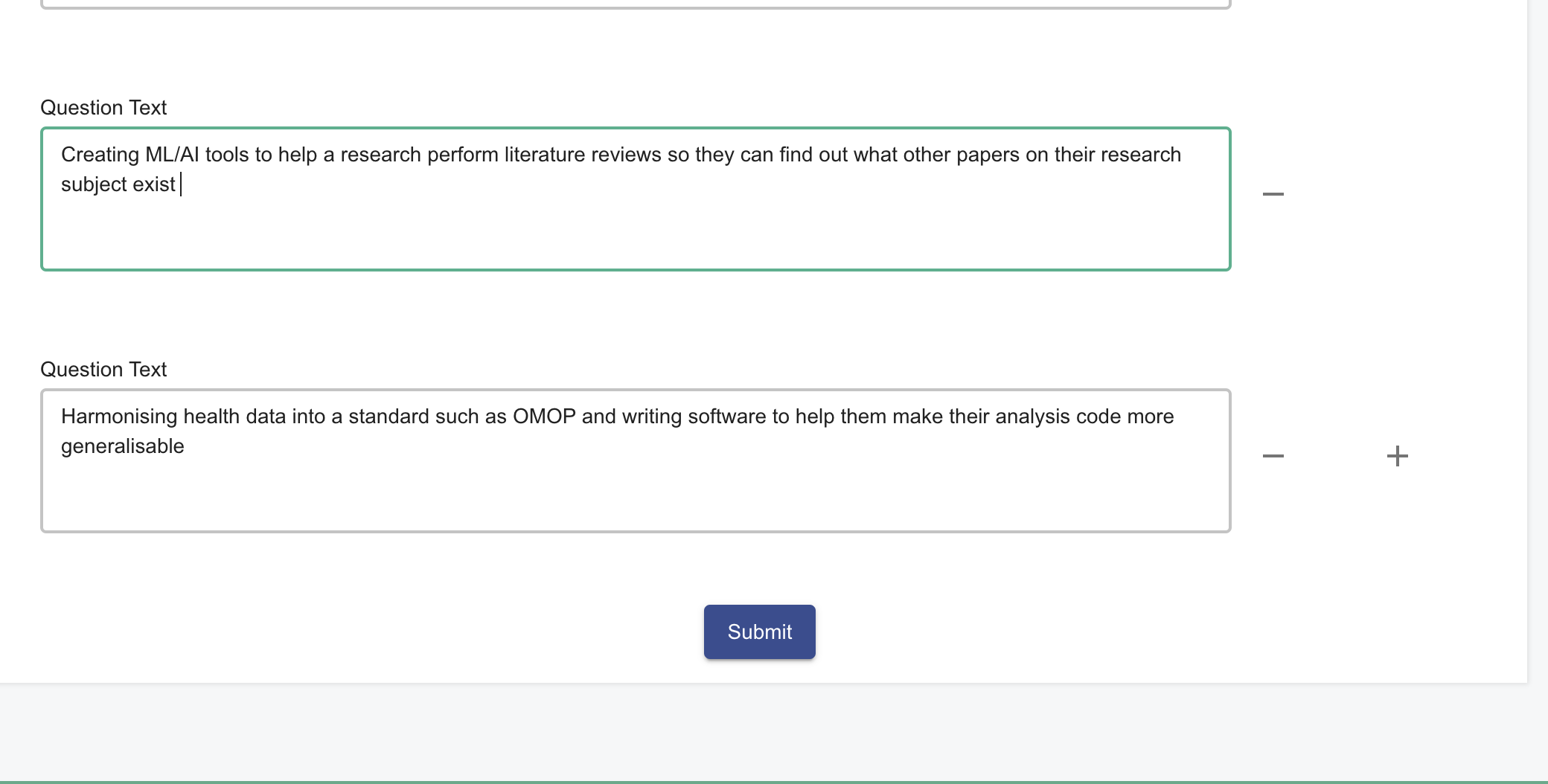
Warning
In the future participants will be able to review and edit the questions they have submitted during the submissions stage